Picture per episode, metadata update, managing editor and claim personas without email address are the latest improvements in Panoptikum.
Picture per episode
Podcast episodes that were published with an individual picture to hightlight the theme are now displayed with this picture on the episode page in Panoptikum.
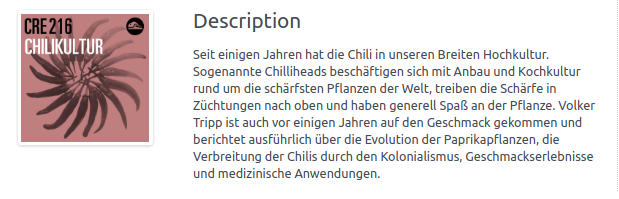
Metadata Update
Panoptikum has its own update cycle regarding the podcasts feeds. It checks for updates based on the average frequency of each single podcast. This works well for both sides (Panoptikum and podcaster) as long as the podcaster does not republish an episode with small changes (to correct an error, for instance) shortly after Panoptikum has already read the latest episode. In this case the information of the outdated episode would linger around until Panoptikum checks again automatically. With the button “Metadata Update” on the podcast page you can now ask Panoptikum to update the information of this particular podcast faster. This gives you the chance to hide mistakes in your publishing process. Use this button after you have republished an episode!
- Login to Panoptikum
- go to the page of your podcast
- use the “Metadata Update” Button

With “Metadata Update” you can also reset the counter in Panoptikum, that sets a podcast in the status retired. Let’s say you were busy (with other stuff) and after several months / years you publish the next episode - use the “Metadata Update” button to give Panoptikum the chance to find out that your feed is active again.
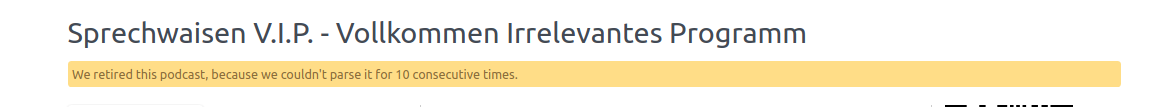
Managing editor
Three roles are now available for the podcast. Additional to the roles “author” and “owner” is now the role “managing editor” available. If you ask yourself what is a managing editor and do I need this: check out this explanation Wikipedia. It is now shown for all podcasts that have filled this role in their feed.
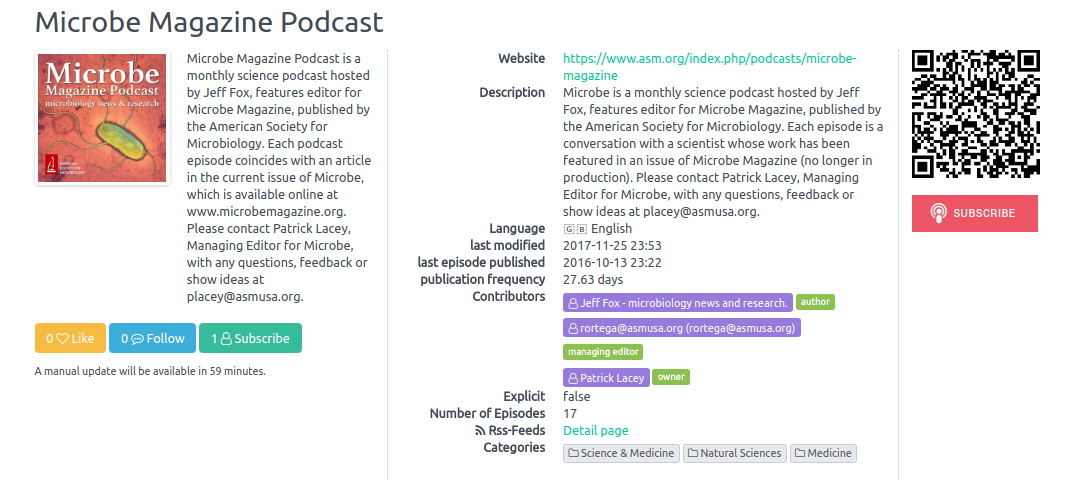
Claim personas without email address
The usual claiming process is based on the email address of the persona.
- Persona with email address: You can send an email to the owner of this persona and ask her for permission to add you as a manifestation of this persona. Your name, username and email address will be sent alongside in the email to give the owner a chance to get in contact with you.
- Persona without email address: A warning is shown if you use the Claim button. If you continue you will gain access to this persona and your email address will be added to this persona. It will be used to send emails to other users aiming to claim this persona as well. A permanent connection between your account and this persona will be established. This solution is based on trust - we trust you that you will use it responsibly and not claim personas that should not be connected to you. In the unlikely case of severe misuse we will have to remove this possibility again.
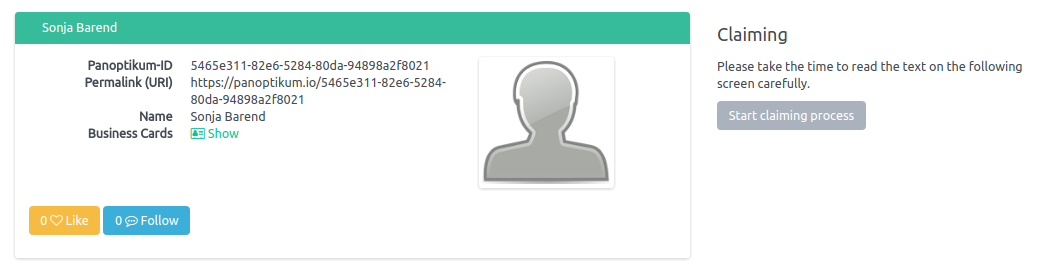
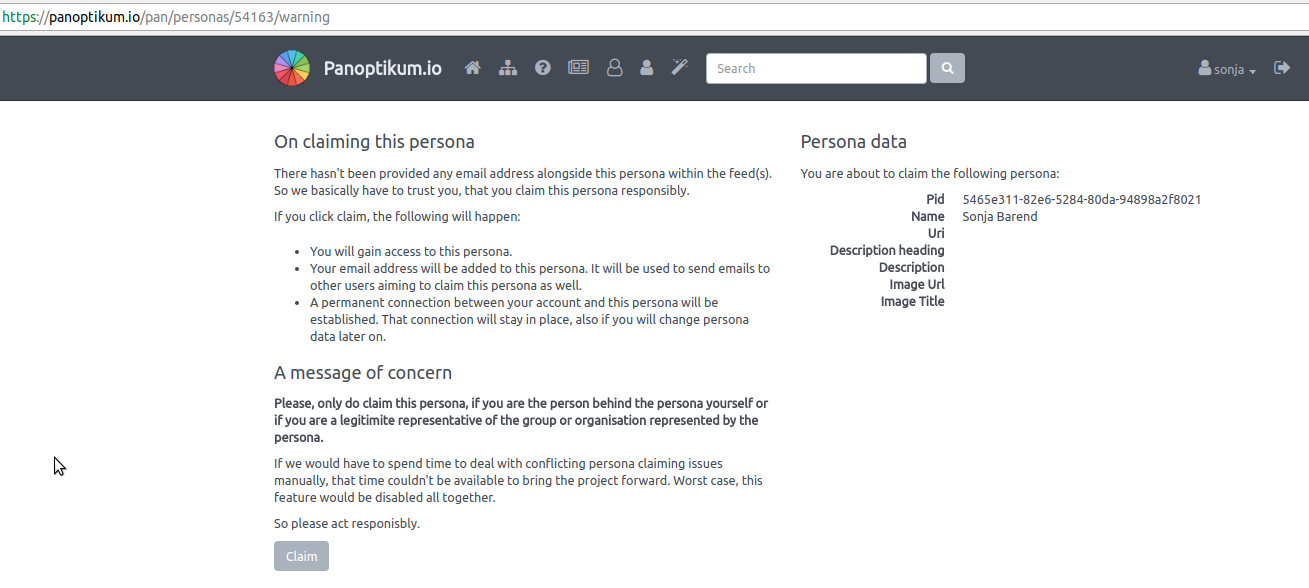
Tweet