Control your own data at Panoptikum with My Data. Registered users can manage their data stored at Panoptikum after the log in.
You find My Data as the latest entry below your username (example with the user sonja)
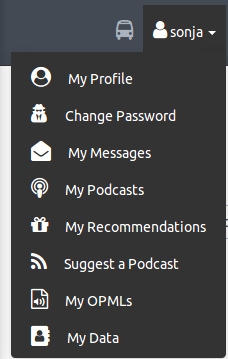
My Data opens the page Account and offers all your data as a JSON-File with a Download button and shows you all your stored data. You can check what is stored the different areas and delete it per area. In the area itself you can either delete all entries or just individual entries.
Areas and possibilies
- OPML File: list of uploaded files, manageable in My OPMLs
- Personas: overview to your personas, you can delete individual or all entries
- Invoices: all your Panoptikum invoices with date and file
- Subscribed Podcasts: list of all your subscriptions (links to podcast show page), you can delete individual or all entries
- Followed Podcasts: list of all podcasts followed by you (links to podcast show page), you can delete individual or all entries
- Liked Podcasts: list of all podcasts liked by you (links to podcast show page), you can delete individual or all entries
- Liked Episodes: list of all podcast episodes liked by you (links to episode show page), you can delete individual or all entries
- Liked Chapters: list of all podcast episode chapters liked by you (links to episode show page), you can delete individual or all entries
- Liked Users: list of all users liked by you (links to user show page), you can delete individual or all entries
- Followed Users: list of all users followed by you (links to user show page), you can delete individual or all entries
- Followed Personas: list of all personas followed by you (links to persona show page), you can delete individual or all entries
- Liked Personas: list of all personas liked by you (links to persona show page), you can delete individual or all entries
- Followed Categories: list of all categories followed by you (links to category show page), you can delete individual or all entries
- Liked Categories: list of all categories liked by you (links to category show page), you can delete individual or all entries
- Messages: list of all your messages with its text, you can delete individual or all entries
- Recommendations: list of all your recommendations with its text and the name of the recommended podcast or podcast episode, you can delete individual or all entries
The page closes with the Danger Zone. You can directly delete your account there. With Delete my account your account including all the stored data is deleted.
Panoptikum can not restore your account after this action, but you can always sign up for a new Panoptikum account.
Tweet