(There is also a Listener Manual.)
Podcaster Manual
This Podcaster Manual describes the use of Panoptikum from the podcaster perspective. Please read the Listener Manual before this one. Panoptikum uses metadata in the RSS feeds to identify contributors and presents information regarding those persons. Podcasters, who want to enhance and manage their automatically generated business cards, can upgrade to a Panoptikum pro account.
Functionality Independent from Registration
Basic functionality for podcasters:
- Listing of the podcast at Panoptikum in the categories assigned in the feed
- Episode list with shownotes and integrated player on episode detail page
- Easy subscription to the podcast with subscribe button or QR-code
- Recommendations
- API to retrieve data
- Personas
Panoptikum shows statistics regarding podcasts directly on the page. The API offers the possibility for podcasters to retrieve data for their own application or web site. No information regarding single listeners (besides you) is offered via the API.
Listing of My Podcast
Your podcast gets listed on Panoptikum, if it is included in at least one uploaded OPML-file of a registered user. You can also add your podcast personally after registration. Registered users can use the “suggest a podcast” function offered in the sub menu below your user name. Please see the Listener Manual for more information regarding registration and listing of podcasts.
If you want to remove your podcast from Panoptikum, please send an email to stefan@panoptikum.social. There is no need to give a reason. This is a manual procedure.
Panoptikum stops to check for updates of a Podcast after 10 failed attempts. You can reset the counter (after login) by a successfull “Metadata Update” (more details at the section “Metadata Update”).
Better Discovery for and Easy Subscription to Your Podcast
The listing on Panoptikum gives your podcast the chance to get discovered by listeners. It can be found based on recommendations, categories and the search function. With the episode list including shownotes interested listeners get a good overview of your podcast and its content. The integrated player offers the fastest way to listen into the podcast and to get a feeling, if the interested listener and you are tuned on the same wavelength.
The interested listener can become your regular listener by using the subscribe button or the QR-code on the page of your podcast on Panoptikum easily.
Copy the QR-code for the subscription of YOUR podcast! The QR-code on the page of your podcast at Panoptikum does not only make it easier for interested people to subscribe your podcast. You can also use it! Just copy the QR-image to your own site, stickers, business cards. What ever you use to spread the news about your podcast, the subscription to your podcast is just a scan away.
Recommendations
For those of your listeners, who would like to post a recommendation for your podcast, but are fans of their privacy and therefor have no iTunes account, Panoptikum offers the recommendation function.
Panoptikum is a project, that respects the privacy of its users. Please check out our Privacy Policy for more details.
API
Panoptikum offers an API for other appilications. This gives you the possibility to retrieve data for your own project or homepage. The API adheres to json:api standards. Currently all endpoints are available without throttling. Podcasts within a category, gigs by a persona and episodes for a podcast are paginated.
Using full text search your program can search in categories, podcasts, episodes and personas.
Examples
- https://panoptikum.social/jsonapi/search?filter[persona]=Sonja to search for all personas with the name Sonja
- https://panoptikum.social/jsonapi/search?filter[episode]=coding to find episodes including the term coding in title, description, show notes, etc.
- https://panoptikum.social/jsonapi/podcasts/most_liked for the top 10 liked podcasts ordered by like count descending.
- https://panoptikum.social/jsonapi/podcasts/most_subscribed for the top 10 subscribed podcasts ordered by subscription count descending.
- https://panoptikum.social/jsonapi/podcasts/last_updated for the last updated podcasts (paginated - you define the amount, default is 10).
Please check out the API documentation for details.
Personas
Within the Panoptikum universe each person can have different roles. There is the registered user, this user can login with username and password. Then there is the podcaster, this is a person that produces podcasts. One becomes a podcaster by owning a podcast or contributing to a podcast. But what about companies with podcasts or several people that produce a podcast together? This leads to personas.
Based on the contributors of podcasts personas are automatically created. These are listed under the menu item Podcasters. Use the search on the personas page to find your persona(s). The search results are updated with each key stroke while you enter the search string. Often you don’t need to enter a complete search term to find your persona.
Two examples:
- Mathilda is a podcast listener. She is no podcaster and has no persona.
- Stefan is a listener and a podcaster. He produces a podcast together with Matthias Aua-uff-code!, contributed for example to Zeitsprung #64, visited the IT-Keller, talked regulary at the Biertaucher and so on. He clearly is a podcaster (derived from the owner information of the feed of Aua-uff-code!) and he has a persona Informatom, where he can present all his achievements.
Functionality for Registered Podcasters
During registration and later in your profile you can select, if you are podcaster or not (checkbox Podcaster).
Benefits for registered podcasters:
- Suggest your own podcast
- Write recommendations
- Claim personas
Based on the contributors of podcasts personas are automatically created. These are listed under Podcasters on the Panoptikum page.
Claim Personas
The usual claiming process is based on the email address of the persona.
-
Persona with email address: You can send an email to the owner of this persona and ask her for permission to add you as a manifestation of this persona. Your name, username and email address will be sent alongside in the email to give the owner a chance to get in contact with you.
-
Persona without email address: A warning is shown, if you use the “Claim” button. If you continue you will gain access to this persona and your email address will be added to this persona. It will be used to send emails to other users aiming to claim this persona as well. A permanent connection between your account and this persona will be established. This solution is based on trust - we trust you, that you will use it responsibly and not claim personas, that should not be connected to you. In the unlikely case of severe misuse we will have to remove this feature again.
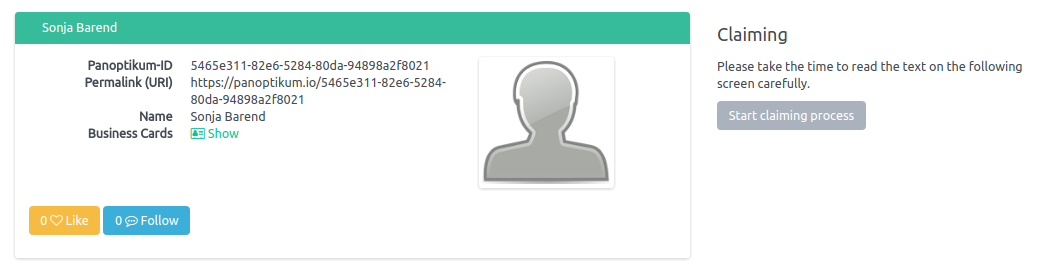
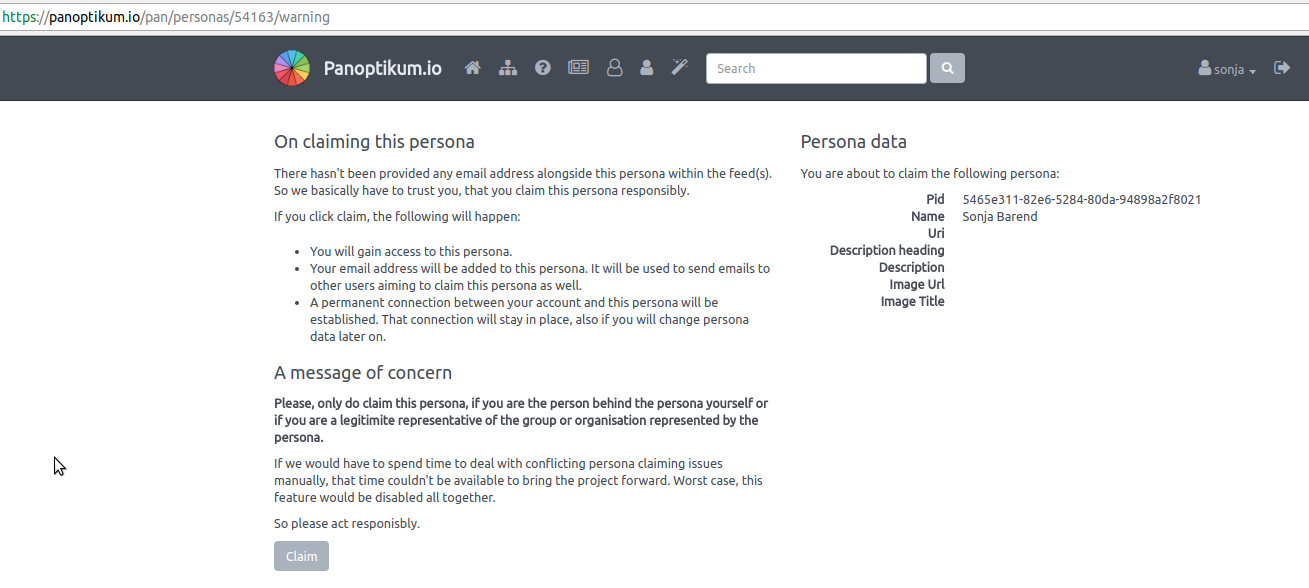
Not Listed as Contributor?
Have you contributed to podcast episodes, but you are not listed as a contributor? Not all podcasters are technical experts and sometimes things go wrong with all the details of a podcast episode in a podcast feed. Between episode title, subtitle, author, puplishing date, description, summary and show notes a contribution to a single episode is often forgotten.
Panoptikum gives these forgotten contributors a way to claim their contribution to an episode:
- Login
- Find the episode with your (not yet shown) contribution.
- Add your personal contribution on any episode detail page by a single click
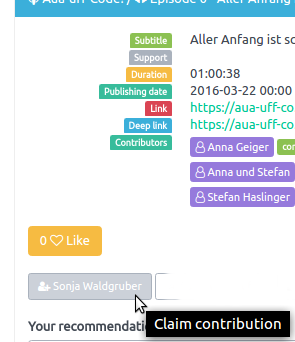
This adds you to the list of contributors
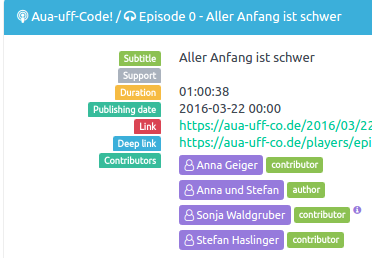
Please note the (i) after your name. This informs the viewer that the contribution was added manuelly by the contributor and was not derived from the feed. If you want to remove your contribution to this episode (maybe you made a mistake) just withdraw it by clicking once more.
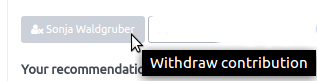
Metadata Update
Panoptikum has its own update cycle regarding the podcasts feeds. It checks for updates within 10 hours after a new episode has been found. If no new episode has been published, then we check after 11 hours, then after 12, etc. This works well for both sides (Panoptikum and podcaster) as long as the podcaster does not republish an episode with small changes (to fix a typo, for instance) shortly after Panoptikum has already read the new episode. In this case the information of the outdated episode would linger around. With the button “Metadata Update” on the podcast page you can now ask Panoptikum to update the information of all episodes of this particular podcast immediately. This gives you the chance to hide mistakes in your publishing process. Use this button after you have republished an episode!
- Login to Panoptikum
- Go to the page of your podcast
- Use the “Metadata Update” button

With “Metadata Update” you can also reset the counter in Panoptikum, that sets a podcast in the status retired. Let’s say you were busy (with other stuff) and after several months / years you publish the next episode - use the “Metadata Update” button to give Panoptikum the chance to find out that your feed is active again.
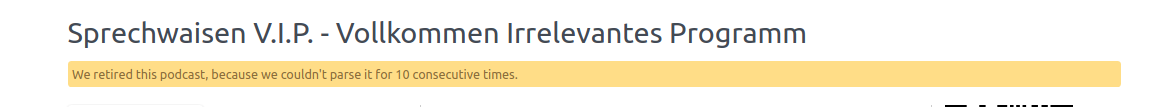 If your feed could be read successfully, the counter is reset to zero and the podcast will be rechecked regularly.
If your feed could be read successfully, the counter is reset to zero and the podcast will be rechecked regularly.
Functionality for Paying Podcasters
With EUR 12,- per year you can support the project Panoptikum and get a pro account. Users with a pro account have access to the following functions (regarding the persona):
- Change URL
- Change image
- Change description
- Redirect personas
- Delegate personas
Panoptikum also offers a 30 days trial phase: Login and try it out for free!
Payment does not change the listing of your podcast on Panoptikum in any way.
Your Podcaster Profile in Panoptikum
Stefan held a talk at the last subscribe about the possibilites of using Panoptikum for your podcaster profile. The title of the talk was “Deine Visitkarte ist zu klein” (Your Business Card is to small). You can find it at youTube. The slides are available on this page.
Persona Page URL
The automatically generated persona page has an URL that ends with a PID.
A random example https://panoptikum.social/9e113027-16d7-5534-a6d5-1711c00e822c. This is this rather difficult to remember.
So if you want to use the persona page as a showcase of your podcaster portfolio change the URL to something more memorable.
Another random example https://panoptikum.social/waldgruber.
Persona Page Content
You can find the link(s) to the preview page of your persona(s) after login under myProfile.
Image
The default image acts as a placeholder for your personal image. Introduce yourself to listeners with additional visual information, beside your voice from the podcast(s).
Description
Write about yourself on your persona page. What should interested listeners know about you?
The text field supports markdown - so you are free to use your creativity describing yourself.
Delegation and Redirection
The possibilty to edit the presented information on the persona page helps to overcome the hurl of incomplete feed data. Not all podcast producers name all contributors in each episode or if several people own a podcast together, the feed lists them together.
- Delegation: A delegation lets the gigs (i.e. contributions to episodes) and engagements (i.e. contributions to podcasts) of the persona also appear on the profile page of the target persona.
- Redirection: The redirection redirects the persona profile page to the profile page of the target persona.
For more details information regarding personas please check out the blog post User Self Service.
Journey Through Pro Features
Let’s start our pro user journey with my profile as an example. The steps to a pro account are: registration, log in and unlock the pro features with the button under My Profile.
After the login you can check your profile under My Profile
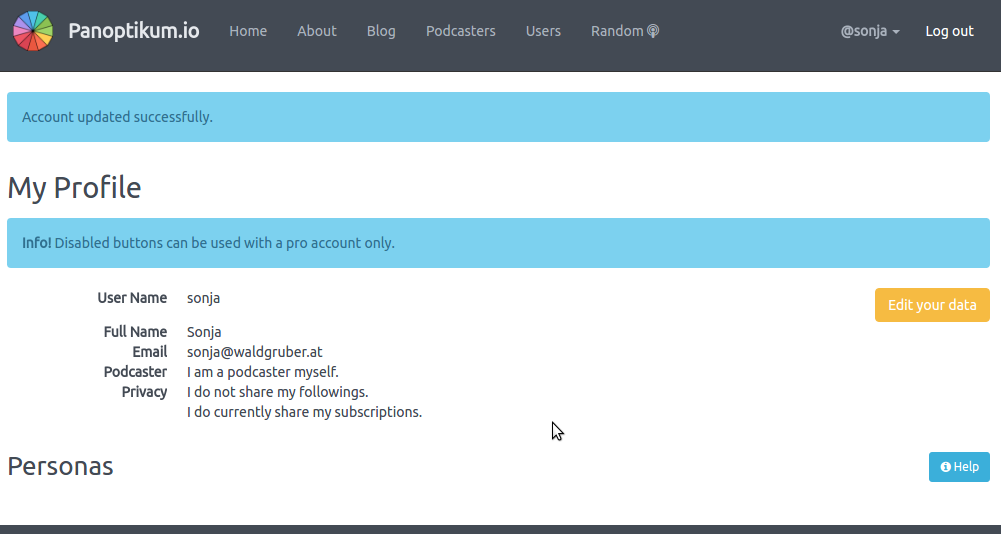
and change it with Edit your data
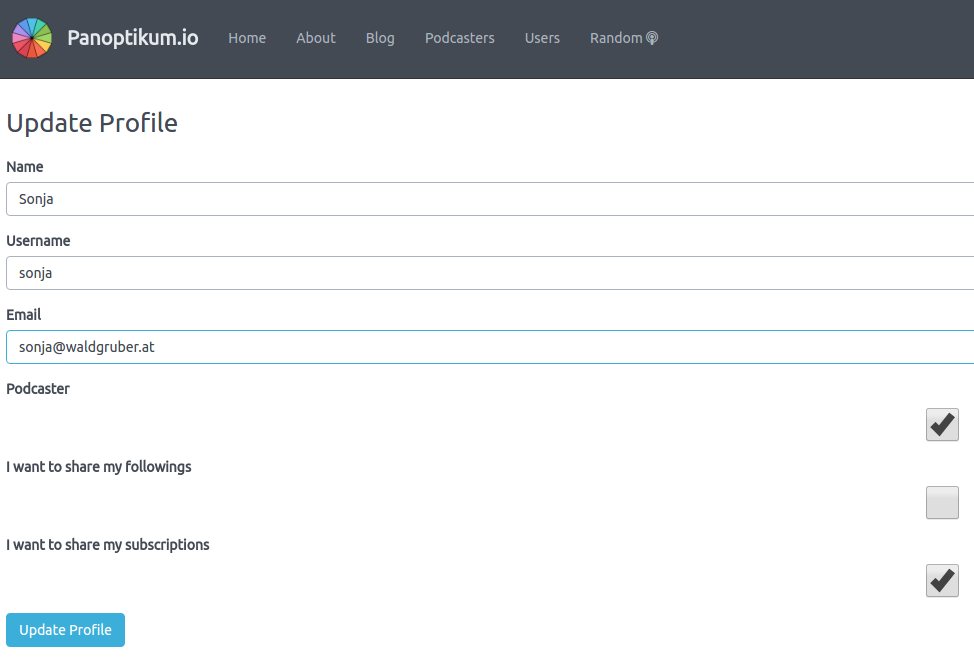
There is no connection between your user and any persona (that why there are no personas listed under “My Profile”). Several personas can exist (based on the information in podcast feeds) that you recognise as manifestations of you, but this is not known to the world. You have to claim a manifestation within Panoptikum to make this connection visible.
Only pro account users can claim personas. So my next step is a search for personas with “Sonja” in the name and beside many others I find the persona Sonja Waldgruber. I use the button Claim below the table with the gigs.
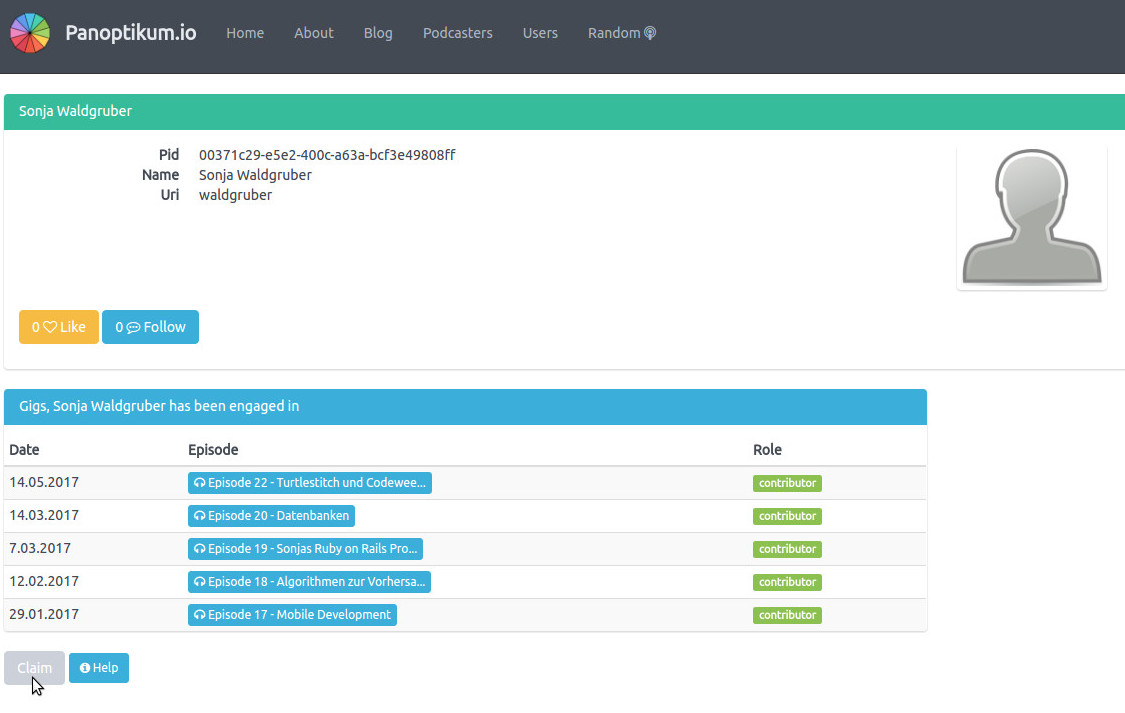
This initiates an email
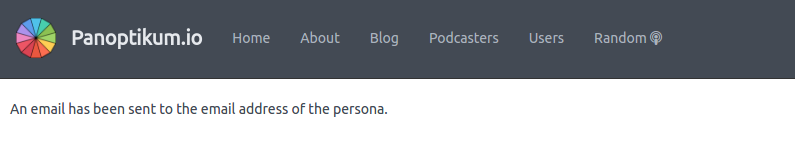
If your address is stored for this persona (also derived from the podcast feed), you receive an email with the subject “Panoptikum - Persona manifestation confirmation request”. If you don’t find the email in your inbox check out the spam folder (that’s where my request landed).
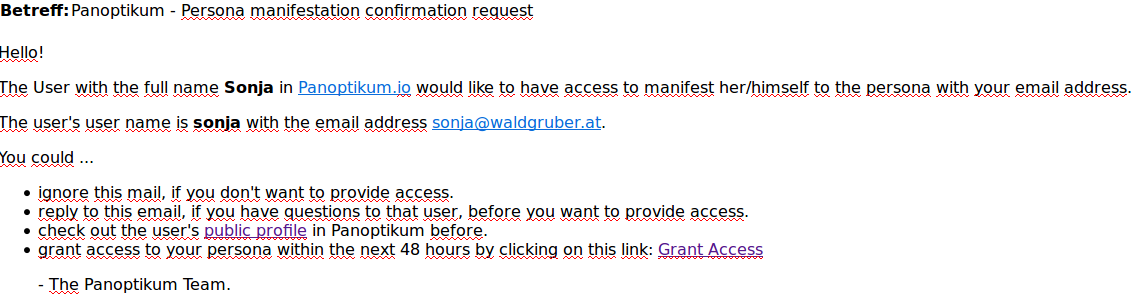
After you have used the Grant Access link in the email your profile has changed. The claimed persona is shown.
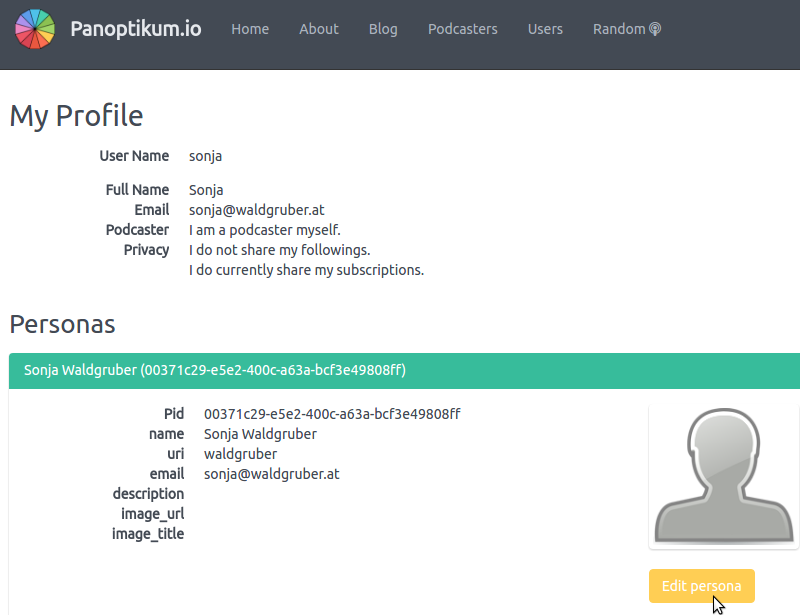
With Edit persona the information can be changed
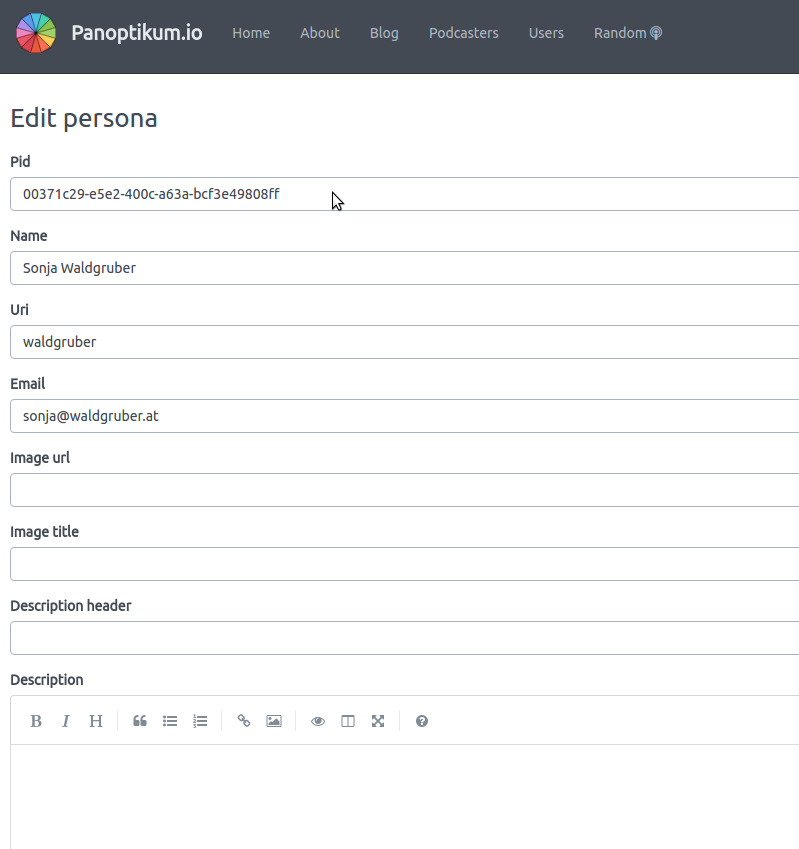
Changes
- PID: from the default value to waldgruber - so the new URL to the persona is panoptikum.social/waldgruber
- Image url: inserted the link to my picture on the internet (I used a picture from my personal homepage to have it in full controll, but you can use any picture published on the internet)
- Image title: This is the alternative text for the picture.
- Description header
- Description
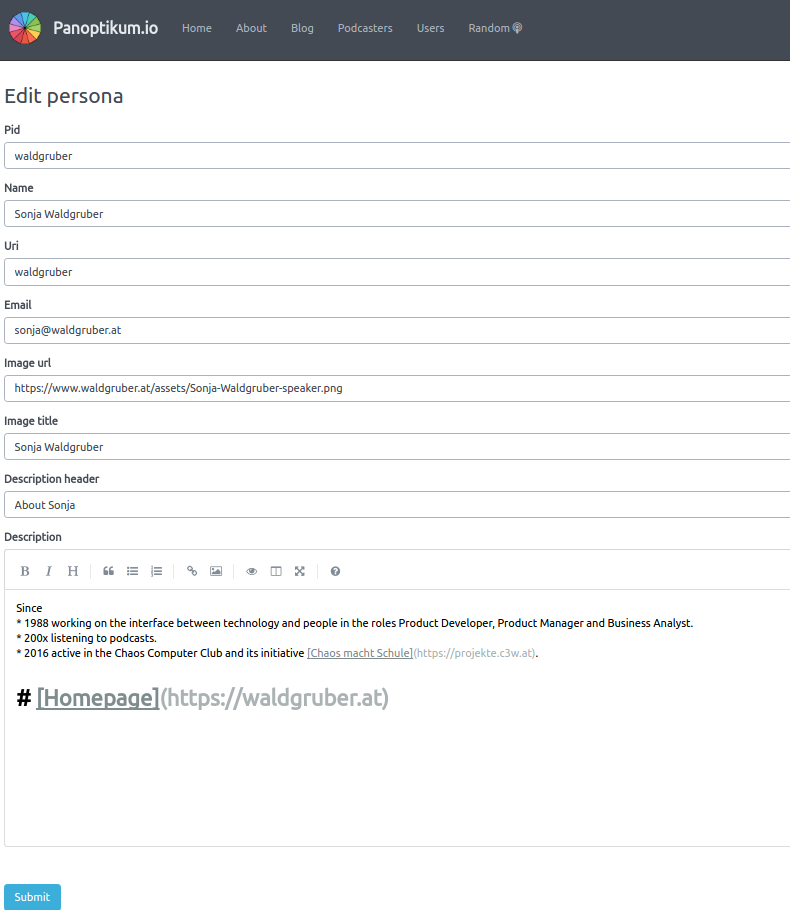
After clicking Submit the persona can be reached via https://panoptikum.social/waldgruber and looks like this 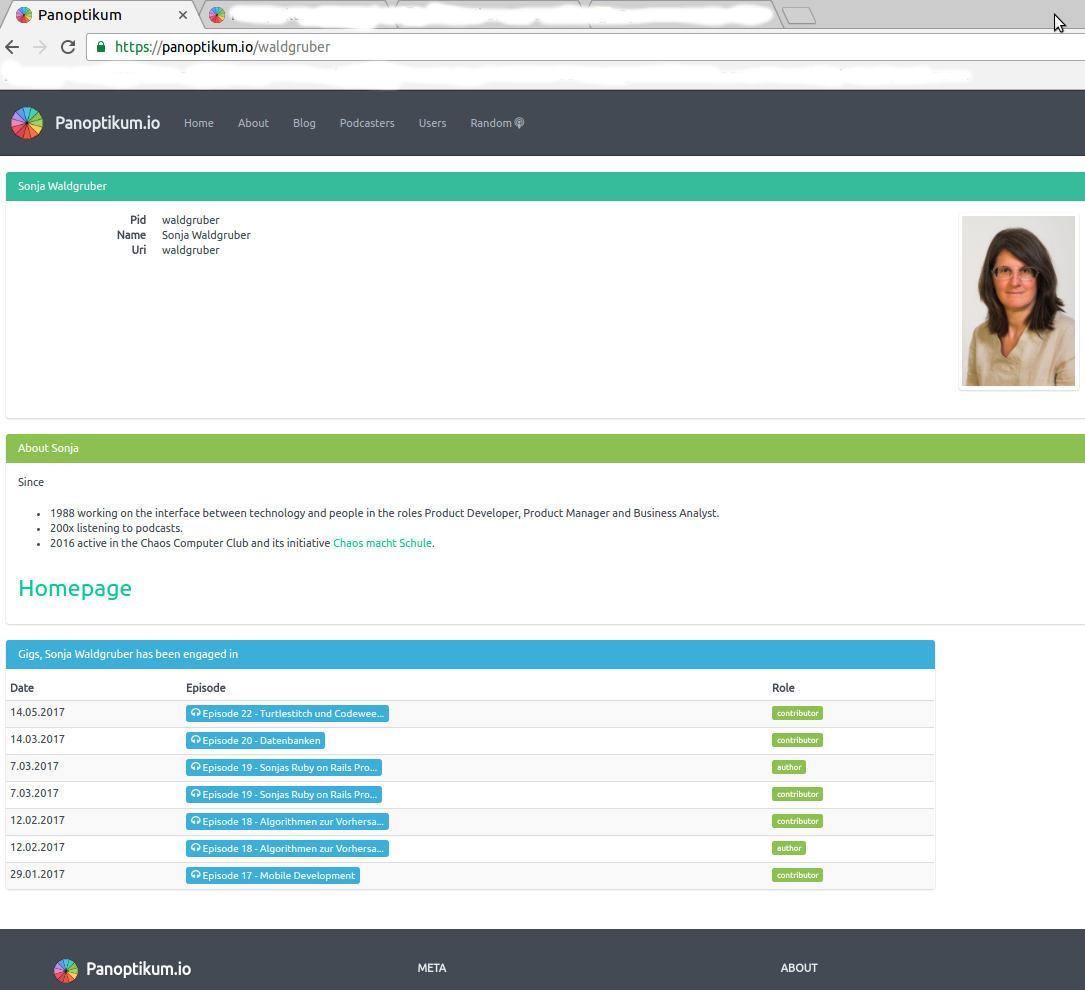
This is now a page, that I can use as the reference to all my podcast related activities.
If I find other personas, whom I wish to claim, I follow the same steps. I claim the persona and if I want to show the gigs (from episodes) and the engagements (from podcasts) of those further personas under one “main” persona I delegate them to the persona, I decided to be the main one.
In my case I find 4 personas, that I claim. I decide that “waldgruber” is my main persona and delegate 2 other personas to “waldgruber”.
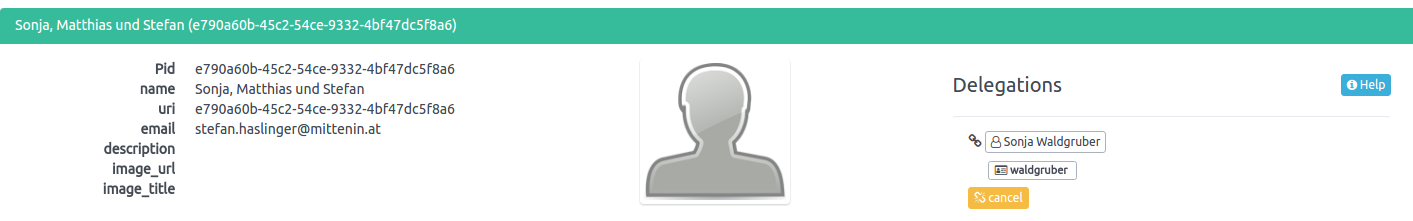
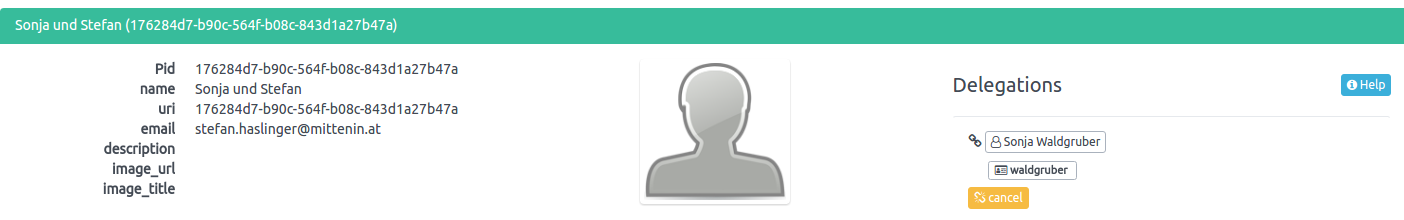
The main persona has no delegation what so ever.
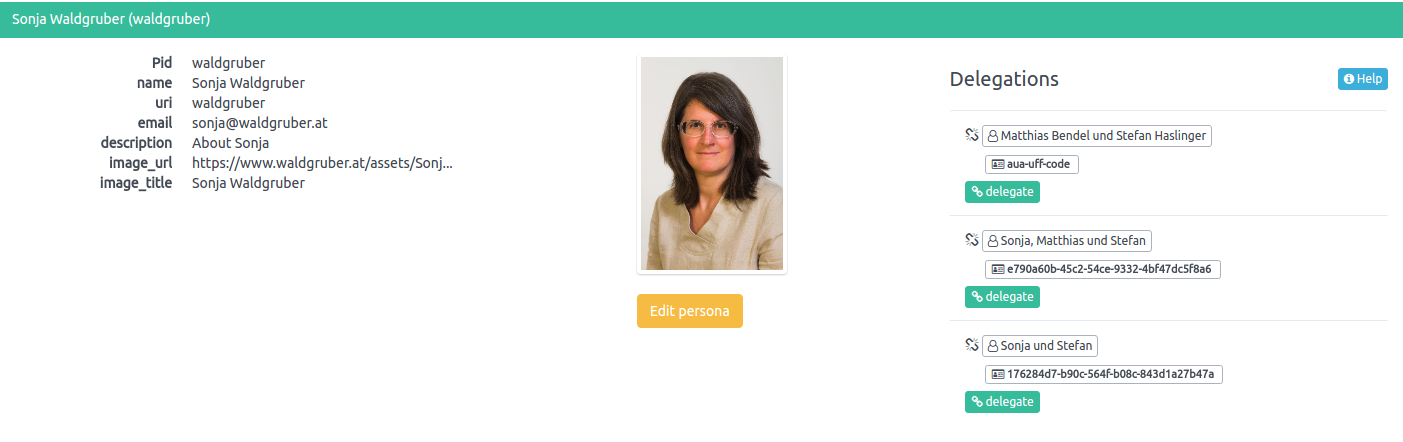
Personas, that are only delegated and not used as a reference page, are not edited to look nicer. To hide them, I could redirect them to the main persona.
Free Trial
Try it free for 30 days! Login and try it out for free!
Claim your free Pro Account without any further obligations!
Why?
- To unlock all pro features
- To get a payment reference if you want to pay
- To support Panoptikum
Login and you find the “Start your free trial” button in your profile.
Costs
The price for a Panoptikum pro account is EUR 12,- per year. After one year you can either pay the EUR 12,- again or the account will be reduced to a standard account.
Your way to the paid account is the 30 days free Pro Account. You get the payment information in your profile of the Pro Account. You won’t loose any free days, if you pay within the trial period.
General Tips
Improve Your Podcast Metadata
Panoptikum and other podcast platforms rely on correct metadata of your podcast. Metadata are those fields in your RSS feed, that provide additional information regarding your podcast and its episodes.
- Use the matching categories to list your podcast in one or more branches of the Panoptikum category tree.
- Add the names of all contributors to your feed. Based on the contributors in your feed Panoptikum automatically generates the personas and adds the gigs to an existing persona.
Check out the documentation of your podcast publishing software to set the metadata in the best way possible.
Tag new-feed-url in case of relocation
The new-feed-url tag helps you change your podcast RSS feed address (URL), if your old hoster does not support a redirect. Just put the tag with the new url in your OLD RSS feed.
Tipp for Users of Podlove Publisher
To ensure, that all contributors are listed in the feed, please fill the URI attribute for each contributor.
Further details Github